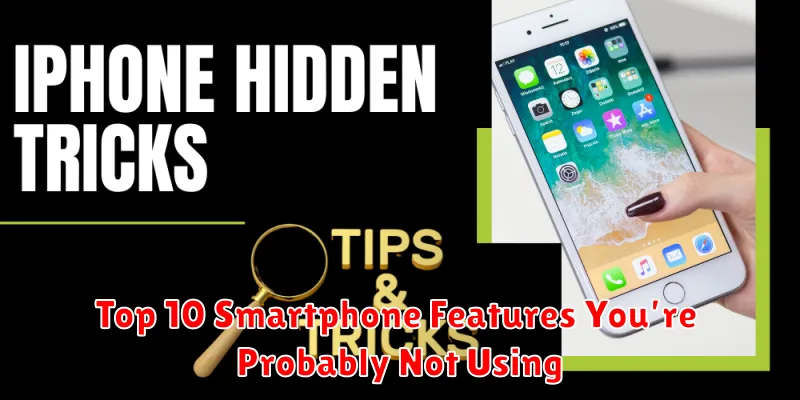Unlock the full potential of your smartphone! Many users are unaware of the wealth of powerful features hidden within their devices. This article explores the top 10 smartphone features you’re probably not using, helping you to maximize your phone’s capabilities and optimize your daily usage. From hidden productivity tools to ingenious accessibility options and advanced camera settings, we’ll unveil the secrets to transforming your smartphone experience. Learn how to improve efficiency, enhance security, and personalize your device like never before with these often overlooked smartphone features.
Whether you’re using the latest flagship model or a more budget-friendly option, these hidden gems are likely available at your fingertips. Discover how to streamline your workflow, capture stunning photos, and take full advantage of the powerful technology packed into your smartphone. This guide delves into the top 10 smartphone features you might be missing out on, empowering you to master your mobile device and unlock its true potential. Join us as we uncover the hidden features that will revolutionize your smartphone experience.
Screen Pinning for App Locking
Screen pinning is a handy security feature that lets you lock your phone to a single app. This is incredibly useful when you need to hand your phone to someone else, perhaps to show them a photo or let them play a game, but you want to prevent them from accessing other apps or data on your device.
When screen pinning is activated, the chosen app remains on the screen, and the user cannot navigate away from it without entering your PIN or password. This essentially creates a temporary “app lock” without needing a separate app locking application.
While it doesn’t replace a full-fledged security app, screen pinning offers a quick and easy way to protect your privacy in specific situations. It’s particularly helpful for parents who want to give their children limited access to their devices.
Built-in QR Code Scanner
Many modern smartphones include a built-in QR code scanner within their camera app, eliminating the need for a separate application. This feature allows for quick and easy access to information encoded within QR codes.
Simply open your camera app and point it at the QR code. The phone should automatically recognize and process the code, presenting you with the embedded information. This might be a website URL, contact information, or even payment details. This integrated functionality provides a convenient and secure way to interact with QR codes, making them readily accessible in everyday life.
One-Handed Mode
Modern smartphones are getting bigger, making them challenging to use with one hand. Thankfully, most manufacturers include a one-handed mode. This feature shrinks the usable screen area down to a more manageable size, easily reachable with your thumb.
Activating this mode varies by device. It might involve a gesture, like swiping diagonally from a corner, or a quick button press in the navigation bar. Once enabled, the entire display content shrinks, usually to the bottom corner, facilitating easier single-handed operation.
One-handed mode is particularly useful for quickly checking notifications, responding to messages, or browsing on the go when you only have one hand free.
Clipboard Manager

Many modern smartphones include a built-in clipboard manager, a feature often overlooked. This handy tool saves a history of items you’ve copied, be it text, images, or even links. Instead of constantly re-copying something, you can access your clipboard history and paste older items with ease. This is especially useful when working across multiple apps or when composing longer messages.
Accessing the clipboard manager usually involves long-pressing in a text field and selecting the clipboard icon. Explore your phone’s settings to discover its specific functionalities, as some offer advanced features like pinning important items or clearing the history for enhanced privacy.
Live Transcribe and Accessibility Tools
Many smartphones offer powerful accessibility features that often go overlooked. Live Transcribe, for instance, can provide real-time captions for any audio playing on your device, making it incredibly useful in noisy environments or for those with hearing impairments.
Beyond Live Transcribe, explore your phone’s accessibility settings. You might discover features like voice control, screen readers, and customizable text size and display options. These tools can significantly enhance usability for users with varying needs and preferences.
App Timer Limits
Most modern smartphones include built-in functionality to manage and limit your app usage. These app timers, sometimes referred to as usage limits or app limits, allow you to set daily or weekly time restrictions for specific apps.
Once you reach your predefined limit, the app will typically be blocked or paused, preventing further use until the next day or week, depending on your settings. This feature can be a powerful tool for managing screen time and promoting digital wellbeing by curbing excessive use of social media, games, or other potentially distracting apps.
Take advantage of this feature to establish a healthier relationship with your smartphone and regain control over your time.
Smart Text Selection
Smart text selection leverages on-device machine learning to recognize the context of selected text. Instead of just offering the standard copy and paste options, your phone can intelligently suggest relevant actions.
For example, highlighting an address will likely offer a prompt to open it in your maps application. Selecting a phone number will offer to dial it. Selecting a date might offer to create a calendar event.
This feature eliminates the need for multiple steps, saving you time and enhancing your overall mobile experience. Check your phone’s settings to see if this feature is enabled and how to customize it.
Guest Mode for Sharing
Lending your phone to someone can be a little nerve-wracking. You want to be helpful, but also protect your privacy. Guest Mode is the perfect solution. It creates a temporary, secondary account on your device, isolating your personal data, apps, and settings.
Guests can make calls, browse the web, and even download apps, all without accessing your information. When they’re done, simply switch back to your main account and all traces of their activity are gone. It’s like having a separate phone within your phone.
This feature is especially useful when allowing children to use your device, as you can control which apps they have access to within the guest profile.
In-App Language Translation
Many modern smartphones offer built-in language translation capabilities directly within apps. This powerful feature often goes unnoticed, but it can be incredibly useful for navigating foreign language content or communicating with individuals who speak different languages.
Whether you’re browsing a website, reading a social media post, or using a messaging app, in-app translation can quickly convert text into your preferred language. This eliminates the need to copy and paste text into a separate translation app, streamlining the process and saving valuable time.
Typically accessed through a context menu (long-press on the text), this functionality utilizes advanced machine learning algorithms to provide accurate and efficient translations in real-time. Be sure to explore your device’s settings to understand how to activate and utilize this valuable feature.
Wi-Fi Direct for File Sharing
While many users rely on cloud services or messaging apps for file transfers, Wi-Fi Direct offers a fast and convenient alternative. This technology allows direct device-to-device connections, bypassing the need for a router.
Wi-Fi Direct enables significantly faster transfer speeds compared to Bluetooth, making it ideal for sharing large files like videos or high-resolution photos. It establishes a secure connection, ensuring your data remains private during transfer.
Although readily available on most modern smartphones, Wi-Fi Direct often remains an underutilized feature. Accessing it typically involves navigating to your phone’s Wi-Fi settings and looking for the Wi-Fi Direct option. From there, you can discover and connect to nearby devices.