In today’s interconnected world, public Wi-Fi hotspots offer convenient internet access for smartphone users. However, these networks often lack robust security measures, leaving your personal data vulnerable to cyber threats. Understanding the risks associated with public Wi-Fi and adopting best practices is crucial for protecting your sensitive information. This article provides essential guidelines to help you safely navigate the world of public Wi-Fi on your smartphone.
From coffee shops to airports, public Wi-Fi provides a tempting alternative to using your cellular data. However, the convenience comes at a price. Without proper precautions, connecting to these unsecured networks exposes your smartphone to hackers and malware. Learning how to securely connect to public Wi-Fi and employ protective measures is vital for maintaining your online privacy and security. By following the best practices outlined in this article, you can significantly mitigate the risks associated with using public Wi-Fi on your smartphone.
The Risks of Public Networks
Using public Wi-Fi networks, while convenient, exposes your smartphone to several security risks. These networks often lack robust security measures, making your data vulnerable to interception.
Man-in-the-middle attacks are a significant concern. Attackers can position themselves between your device and the network, capturing sensitive information like login credentials, financial data, and browsing history.
Malware distribution is another risk. Because of weaker security protocols, public networks can be breeding grounds for malware. Your device could become infected simply by connecting to a compromised network.
Data sniffing is a technique used to monitor network traffic. On an unsecured network, hackers can passively capture data transmitted by other users, potentially gaining access to your private information.
Use a Reliable VPN Service
Using public Wi-Fi exposes your smartphone to various security risks. A Virtual Private Network (VPN) encrypts your internet traffic, shielding your data from potential eavesdroppers. This added layer of security is crucial when accessing sensitive information, such as online banking or email, on a public network.
A VPN masks your IP address, making it more difficult for third parties to track your online activity and location. When choosing a VPN, select a reputable provider with a strong track record of protecting user privacy. Look for features like strong encryption protocols and a no-logs policy. While free VPNs exist, they often come with limitations and may even compromise your security. Investing in a paid VPN service offers greater protection and peace of mind when using public Wi-Fi.
Turn Off Auto-Connect Features
One of the most important steps to enhance your security on public Wi-Fi is to disable your smartphone’s auto-connect features. These features, while convenient in familiar settings, pose a significant security risk on public networks. Your phone may automatically connect to an unsecured or malicious network without your knowledge, exposing your data to potential threats.
This includes both the “auto-connect to Wi-Fi” and “auto-connect to open networks” settings. By disabling these, you gain control over which networks your phone connects to, ensuring you consciously choose a legitimate network.
Stick to HTTPS Websites
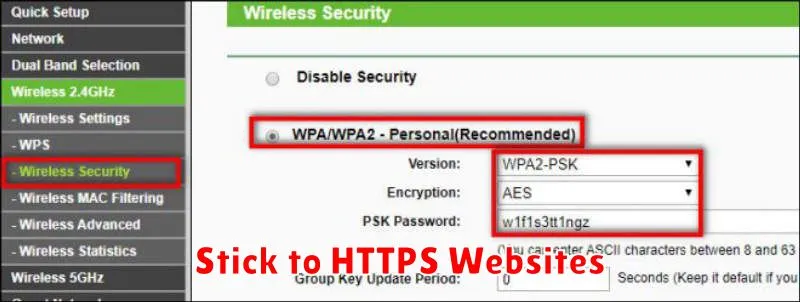
When using public Wi-Fi, prioritize websites with HTTPS in the address bar. The “s” in HTTPS stands for secure, indicating an encrypted connection between your device and the website. This encryption helps protect your data, such as login credentials and browsing history, from being intercepted by potential eavesdroppers on the network.
Look for the padlock icon in the address bar as a visual indicator of a secure HTTPS connection. Avoid entering sensitive information like passwords or credit card details on websites lacking HTTPS, as this information could be vulnerable to theft.
Avoid Sensitive Transactions
Public Wi-Fi networks often lack robust security measures, making them vulnerable to eavesdropping. Avoid accessing or transmitting sensitive information while connected to public Wi-Fi. This includes online banking, online shopping involving credit card details, accessing or sending confidential work emails, and logging into social media accounts.
Postpone these activities until you can connect to a secure and trusted network, such as your home Wi-Fi or cellular data connection. This precaution significantly reduces the risk of your sensitive information being compromised.
Log Out After Sessions
When using public Wi-Fi, always log out of any websites or apps you accessed. Don’t simply close the browser or app, as this may not terminate the session. Actively log out to ensure your account isn’t accessible if someone gains access to the network after you.
Pay particular attention to sensitive accounts like email, online banking, and social media. Remaining logged in on these platforms increases your vulnerability to data breaches or account hijacking. Take the extra few seconds to properly log out – it’s a crucial step for protecting your information.

